Lab 1.1: Create a SAML Identity Provider¶
Task 1 - Create a Local IdP Service¶
In this lab we will create the local Identity Provider service. This service is responsbile for handling the authentication for the SaaS application.
Note
This guide may require you to Copy/Paste information from the guide to your jumphost. To make this easier you can open a copy of the guide by using the Lab Guide bookmark in Chrome.
Navigate to
Click the sign
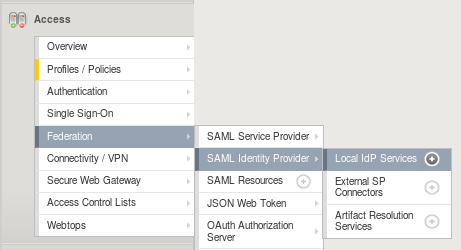
Configure the General Settings:
Property Value IdP Service Name idp.f5demo.com IdP Entity Id https://idp.f5demo.com 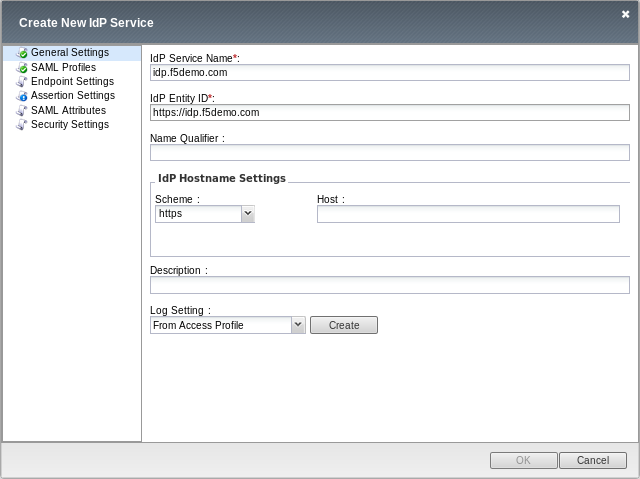
Configure the Assertiion Settings:
Property Value Assertion Subject Value %{session.logon.last.username} 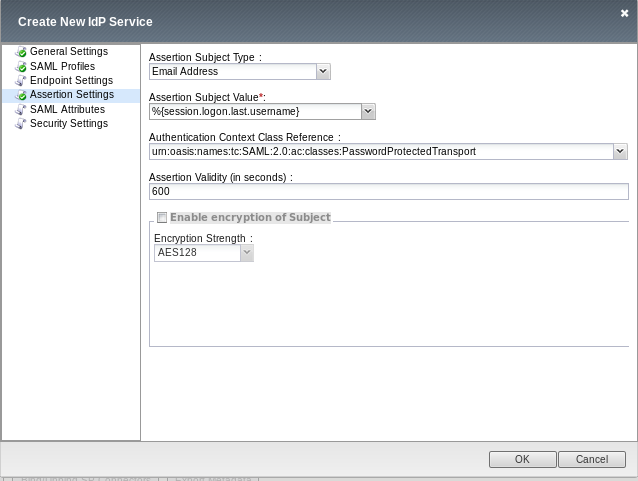
Configure the Security Settings:
Property Value Signing Key idp.f5demo.com.key Signing Certificate idp.f5demo.com.crt 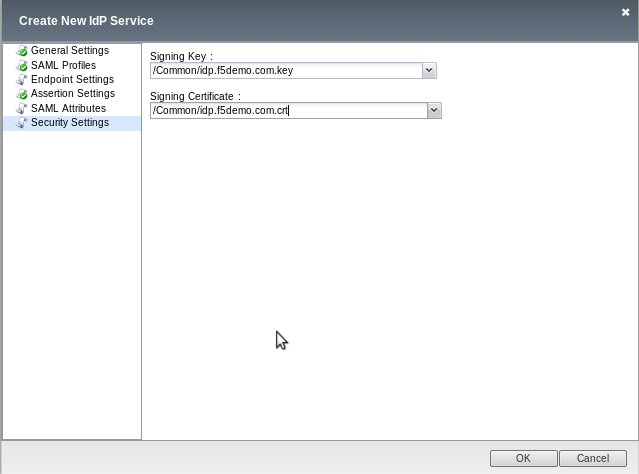
Click the OK button.