Lab 1.7: Create the Virtual Server¶
In order to access almost anything through an F5 BIG-IP, you must define a Virtual Server. The Virtual Server listens on the specified address and handles the requests either by making a load balancing decision or prompting for a logon (or both!).
Task 1 - Create the Virtual Server¶
Navigate to
Click the + sign
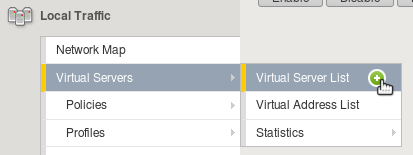
Configure the General Properties settings:
General Properties Property Value Name idp.f5demo.com Destination Address/Mask 10.1.10.101 Service Port 443 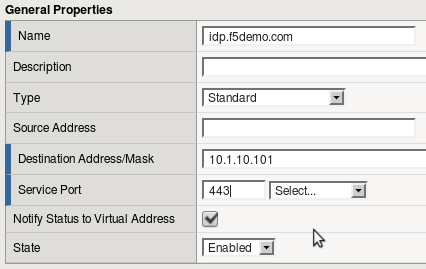
Configure the Configuration settings:
Configuration Property Value HTTP Profile http SSL Profile (Client) idp.f5demo.com-clientssl SSL Profile (Server) serverssl 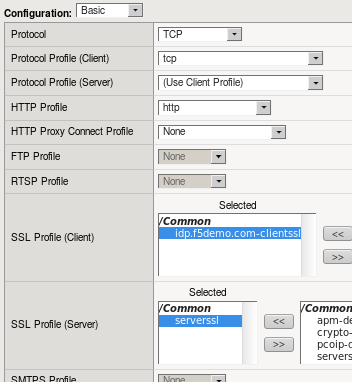
Configure the Access Policy settings:
Access Policy Property Value Access Profile idp.f5demo.com 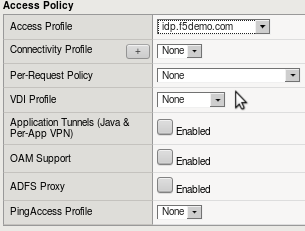
Click the Finished button.