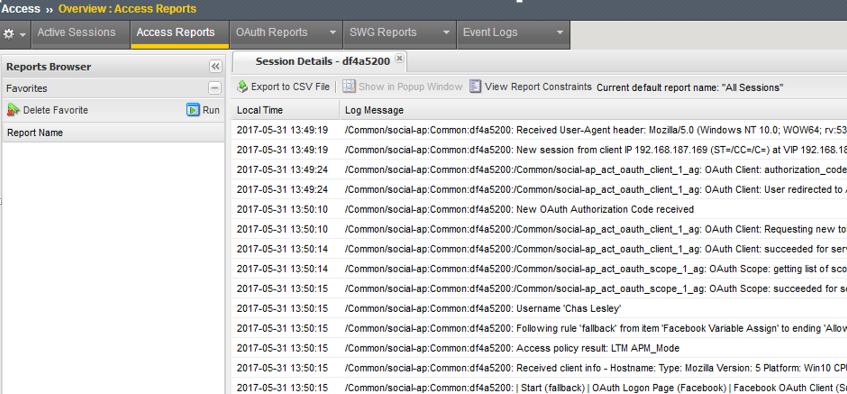Lab 3: Reporting and Session Management¶
Task 1: Big-IP as Authorization Server (Big-IP 2)¶
You can see reporting on OAuth traffic at Access -> Overview -> OAuth Reports -> Server
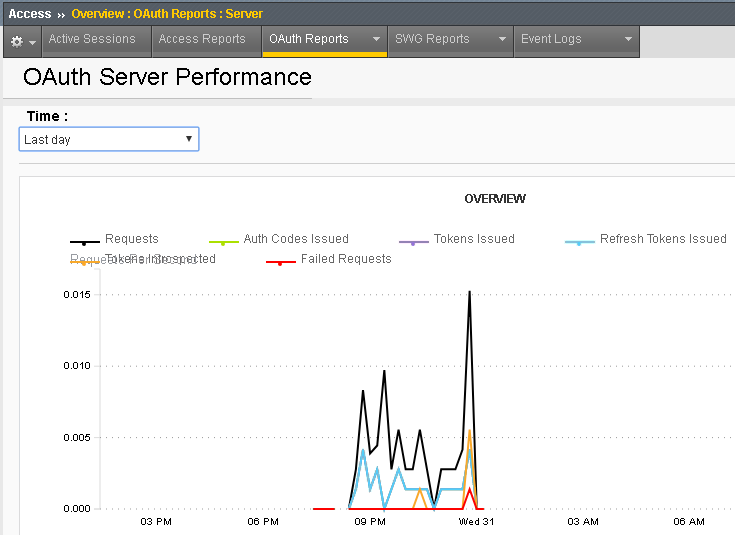
You can see the session logs by going to Access-> Overview-> Active Sessions and click on the active session, or for past sessions under Access -> Overview -> Access Reports -> All Sessions Report (it runs by default and asks for a time period)
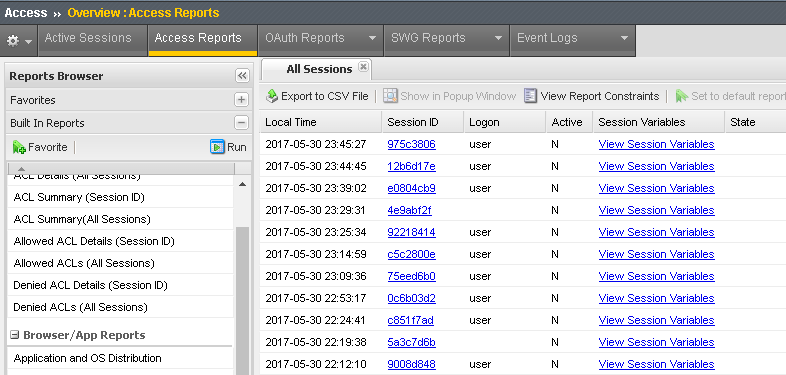
Task 2: Big-IP as Client / Resource Server (Big-IP 1)¶
After logging in Go to Access -> Overview -> Active Sessions and note that the “User” field is populated with the name from your social account (from social account labs). This happens because we took the relevant variable from the OAuth response and put it into the variable session.logon.last.username.
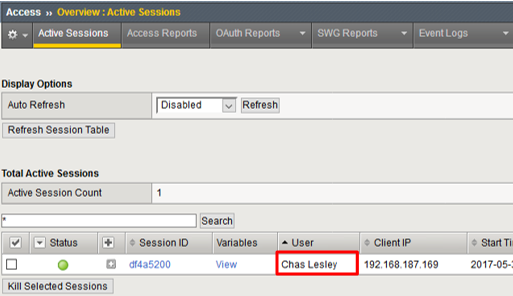
There are more session variables retrieved from the provider you can examine. To see them click on View under Variables for the session. Search for variables that start with “session.oauth.scope.last”. The scope will determine what the Authorization Server returns to you.
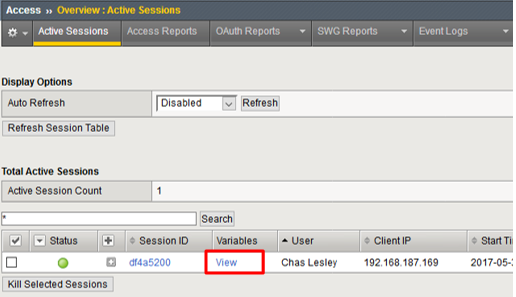
Note
You can terminate this session if desired at the Active Sessions screen*
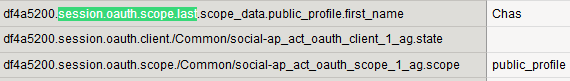
You can see reporting on OAuth traffic at Access -> Overview -> OAuth Reports -> Client / Resource Server
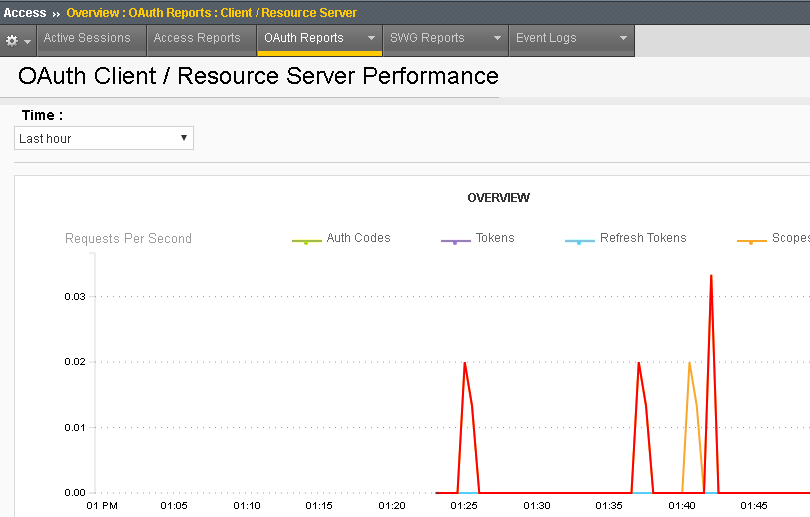
You can see the session logs by going to Access-> Overview-> Active Sessions and click on the active session, or for past sessions under Access -> Overview -> Access Reports -> All Sessions Report (it runs by default and asks for a time period)