Getting Started¶
Lab Network Setup¶
In the interest of focusing as much time as possible configuring and performing lab tasks, we have provided some resources and basic setup ahead of time. These are:
- Cloud-based lab environment complete with Jump Host, Virtual BIG-IP and Lab Server
- Duplicate Lab environments for each student for improved collaboration
- The Virtual BIG-IP has been pre-licensed and provisioned with Access Policy Manager (APM)
- Pre-staged configurations to speed up lab time, reducing repetitive tasks to focus on key learning elements.
If you wish to replicate these labs in your environment you will need to perform these steps accordingly. Additional lab resources are provided as illustrated in the diagram below:
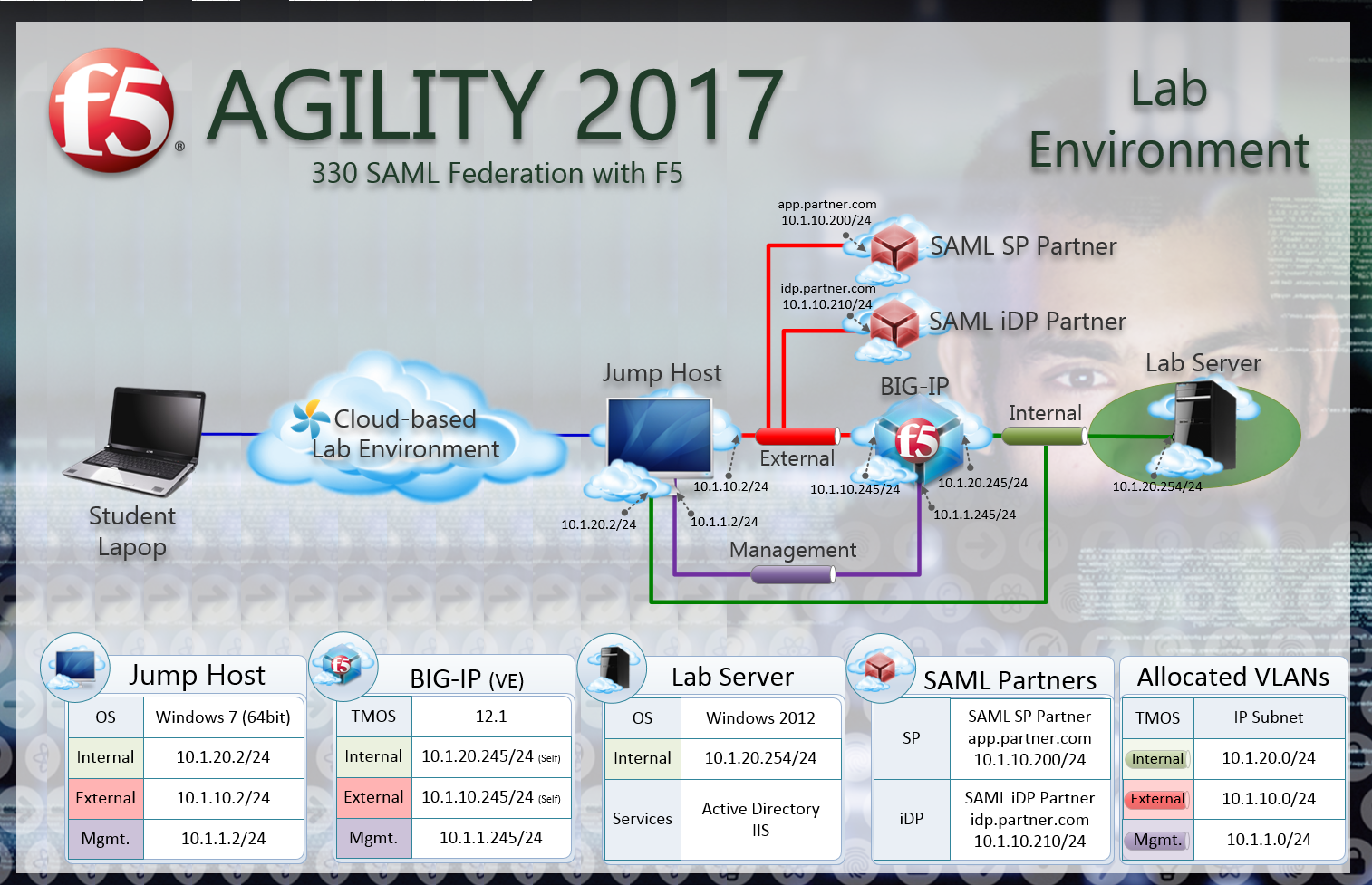
Timing for labs¶
The time it takes to perform each lab varies and is mostly dependent on accurately completing steps. This can never be accurately predicted but we strived to provide an estimate based on several people, each having a different level of experience. Below is an estimate of how long it will take for each lab:
| Lab Description | Time Allocated |
|---|---|
| LAB I (SAML Service Provider (SP)) | 25 minutes |
| LAB II (SAML Identity Provider (IDP)) | 25 minutes |
| LAB III (Kerberos to SAML) | 25 minutes |
| LAB IV (SAAS Federation IAPP) | 25 minutes |
Authentication – Credentials¶
The following credentials will be utilized throughout this Lab guide.
| Credential Use | User ID | Password |
|---|---|---|
| BIG-IP Configuration Utility (GUI) | admin | admin |
| BIG-IP CLI Access (SSH) | root | default |
| Jump Host Access | f5demo\user | Agility1 |
| All User authentication for Labs/Tasks | user | Agility1 |
Utilized Browsers¶
The preferred browsers for this lab are Firefox and Internet Explorer. Shortcut links have been provided to speed access to targeted resources and assist you in your tasks. Except where noted, either browser can be used for all lab tasks.
General Notes¶
As noted previously, environment staging has been done to speed up lab time, reducing repetitive tasks to focus on key learning elements. Where possible steps that have been optimized have been called out with links and references provided in the Additional Information section for additional clarification. The intention being that the lab guide truly serves as a resource guide for all your future federation deployments.